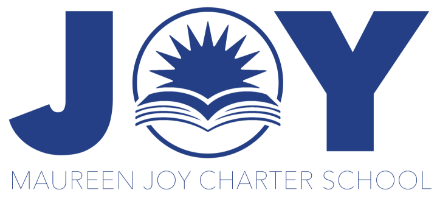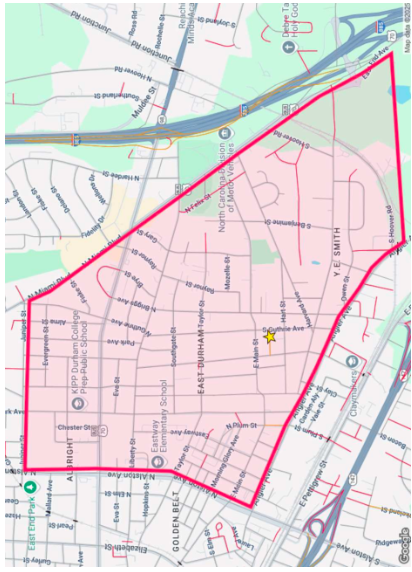Transportation
Bus Transportation Request Form
Fill out the form below to request a bus for the 2025-2026 school year.
Please be advised that while we will make every effort to accommodate requests to place students on a bus, we cannot guarantee a seat. If we are unable to accommodate your request, you will receive a message from Ms. Yates (Director of Transportation) over the Summer. Otherwise, you will receive your bus assignment at Back to School Night. Please also be advised that buses are first come, first served and that bus requests must be made for all students, even including those who rode the bus last year.
The deadline to request a bus for the 2025-2026 school year is Friday, July 18th. After this deadline, families may still submit the form, and may be added to a route if there is a spot. However, be advised that beginning July 18th, changes cannot be made to bus assignments or stops until 2 weeks after school has begun, to allow our drivers and students to adjust to the new routes.
Bus Contract
At Maureen Joy, we are proud to offer bus transportation to our students. However in order for students to maintain this privilege, they must comply with the expectations for student conduct on buses. To request a bus, all families must read and sign the bus contract. To read the full contract, click the link below.
Walk Zone / No Transport Zone
Effective in the 2025-2026 school year, Maureen Joy Charter School is implementing a Walk Zone / No Transport Zone that extends for up to a one mile radius around the school. School bus transportation will not be offered within this zone. This allows us to consolidate routes, which will result in fewer instances of buses being delayed. It also allows us to prioritize bus transportation for students who don’t have other transportation options.
Families within the Walk Zone / No Transport Zone are responsible for choosing their own mode of transportation to and from school. We encourage families to walk, bike, and carpool. It is generally considered acceptable for students to walk along and across 25 mph residential streets regardless of whether a sidewalk is present. In order to support families in the Walk Zone / No Transport Zone, we are happy to accommodate families’ requests to send students out in a group of other walkers at dismissal.
In designating the Walk Zone / No Transport Zone, we made an exception for areas that would require students to:
- Walk along high-volume streets without a sidewalk
- Or cross streets with a posted speed limit of 35 mph or higher, without the presence of a crossing signal (a pedestrian-activated traffic signal beacon)
If one or both of these apply, students will still have access to bus transportation, even if their address is within one mile of the school. In addition, McKinney-Vento students will continue to receive bus transportation in accordance with federal, state, and local policies and procedures.
Please view the map below of Maureen Joy’s Walk Zone / No Transport Zone.
PikMyKid Dismissal Platform
We will continue to use PikMyKid as our dismissal platform in the 2025-2026 school year. This system enhances safety and efficiency during the end-of-day pickup process. For more information about using the PikMyKid system, please see the resources and information below.

Parent App Resources
How to Pick Up Car Riders or Walkers Using PikMyKid:
- Open your Pikmykid App.
- Click the "Pickup" tab at the bottom of your app screen.
- You will see your student(s) listed underneath their school name(s) with a toggle for each student and today's pick-up mode displayed.
- Please check that the toggles are on and green for any student you wish to pick up/ announce your arrival in line for.
- The Announce button for the students will turn green when the following criteria are met:
- You have arrived on the school campus or within the location range of the campus
- The dismissal start time set by the school for your student(s) has arrived
- You have at least one student whose pickup mode allows for announcing. Ex: You cannot announce pick up for a bus rider or some other pick up modes depending on the school's preference
- Note: If your announce button is not green and you think it should be, please review these troubleshooting steps or reach out to our support team from your app account tab >> contact support.
6. Press the Announce button per the school's instructions, and the staff will confirm to add you to the pick-up line list on their side.